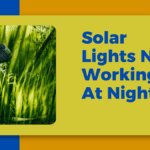How to Stop Solar Lights from Blinking: Fast and Effective Solutions
To stop solar lights from blinking, check the battery connection and ensure it is secure. Solar lights can be a great addition to your outdoor space, providing both aesthetic and practical benefits.
However, if you’re experiencing the frustration of your solar lights constantly blinking, it can take away from their functionality. Blinking solar lights is often an indication of a loose battery connection. To resolve this issue, start by checking the battery connection and making sure it is securely in place.
A loose connection can disrupt the flow of energy and cause the lights to blink. By ensuring a tight and secure battery connection, you can effectively stop your solar lights from blinking. Read on to discover more about how to resolve this issue.
Understanding The Common Causes Of Solar Light Blinking
Solar light blinking can be frustrating, but understanding the common causes can help you stop it. With simple troubleshooting steps, you can ensure that your solar lights stay continuously lit, providing the desired illumination for your outdoor space.
How To Connect Bluetti Solar Panels
Are your solar lights constantly blinking, causing frustration and anxiety? It’s important to understand the common causes of this issue to effectively troubleshoot and resolve it. Below, we will explore three frequent culprits behind solar light blinking: battery issues, inadequate sunlight exposure, and intermittent sensor malfunction.
By identifying these causes, you can take the necessary steps to stop your solar lights from blinking and ensure consistent illumination in your outdoor space.
Battery Issues
- Battery Drain: If your solar lights are blinking, it could be due to a drained battery. This can occur if the lights have not received enough sunlight to fully charge the battery during the day.
- Old or Damaged Batteries: Over time, solar light batteries can deteriorate or become damaged, affecting their ability to hold a charge. This can result in intermittent blinking or reduced overall performance.
Inadequate Sunlight Exposure
- Shaded Areas: Solar lights require direct sunlight to charge effectively. If your lights are placed in shaded areas, they may not receive sufficient sunlight, leading to blinking or dimming.
- Obstructions: Nearby trees, buildings, or objects may cast shadows on your solar lights, preventing them from fully charging and leading to inconsistent operation.
Intermittent Sensor Malfunction
- Sensor Sensitivity: The sensor in solar lights may have an adjustable sensitivity level. If the sensor is set too high, it may trigger the lights to blink excessively, even in low-light conditions. Adjusting the sensitivity level can help alleviate this issue.
- Sensor Blockage or Damage: Dirt, dust, or debris can accumulate on the sensor, affecting its functionality. Additionally, physical damage to the sensor can cause erratic blinking patterns. Regularly cleaning and inspecting the sensor can help prevent malfunctions.
By understanding these common causes of solar light blinking, you can troubleshoot and resolve the issue effectively. Whether it’s a battery problem, inadequate sunlight exposure, or intermittent sensor malfunction, taking the appropriate steps will ensure the consistent and reliable operation of your solar lights.
Step 1: Check And Replace Batteries

To stop solar lights from blinking, it is important to check and replace the batteries. By ensuring that the batteries are in good condition, you can maintain a steady and consistent source of power for your solar lights, preventing them from blinking or flickering.
How to Reset Solar Lights
Having solar lights in your outdoor space can create a beautiful ambiance, but it can be quite frustrating when they start blinking. If you’re facing this issue, there’s a good chance that the batteries in your solar lights need to be checked and replaced.
In this step, we’ll go over two important aspects when it comes to the batteries of your solar lights: purchasing high-quality rechargeable batteries and ensuring proper battery installation.
Purchase High-Quality Rechargeable Batteries
When it comes to solar lights, having reliable batteries is key to avoiding any blinking issues. Here are some points to keep in mind when purchasing the batteries:
- Look for high-quality rechargeable batteries specifically made for outdoor solar lights.
- Opt for rechargeable Nickel-Metal hydrogen (NiMH) or Lithium-Ion (Li-Ion) batteries, as they tend to perform better in solar lights compared to traditional alkaline batteries.
- Make sure to check the battery specifications provided by the manufacturer to ensure compatibility with your solar lights.
- Consider choosing batteries with a higher milliampere-hour (mAh) rating, as they tend to last longer and provide better performance.
Ensure Proper Battery Installation
Once you’ve purchased the right batteries, it’s essential to install them correctly to ensure the optimal functioning of your solar lights. Here are the steps to follow:
- Refer to the manufacturer’s instructions to determine the correct battery orientation. It is usually mentioned in the battery compartment.
- Remove the old batteries carefully, if present, and dispose of them properly following appropriate recycling guidelines.
- Clean the battery compartment and contacts to ensure proper connectivity.
- Insert the new batteries into the compartment, following the correct polarity (+ and -).
- Close the battery compartment securely, making sure it is sealed properly to prevent any water or moisture damage.
By purchasing high-quality rechargeable batteries and ensuring proper battery installation, you provide a solid foundation for your solar lights to function optimally and eliminate any blinking issues they may be experiencing. In the next step, we’ll focus on troubleshooting other possible causes for blinking solar lights.
Step 2: Optimize Sunlight Exposure
To prevent solar lights from blinking, make sure to optimize their exposure to sunlight. This ensures they receive sufficient energy to function consistently and effectively.
Solar lights are a fantastic addition to any outdoor space, providing both energy-efficient lighting and an eco-friendly solution. However, if your solar lights are blinking, it can be frustrating and may indicate a problem with their functionality. Fear not, as we have the solution for you! In this section, we will explore step 2 of our guide on how to stop solar lights from blinking: optimizing sunlight exposure.
Clear Obstructions Blocking Sunlight
Ensuring that your solar lights have a clear path to sunlight is essential for optimal performance. Here are some suggestions for clearing obstructions:
- Trim overhanging branches: If you have trees or shrubs that cast shadows on your solar lights, consider trimming them back to allow more sunlight to reach the panels.
- Remove dirt and debris: Regularly clean the solar panels of your lights to remove any dirt, dust, or debris that may be blocking sunlight. Use a soft cloth or sponge and mild detergent if necessary.
- Check for nearby objects: Take a look around your solar lights and make sure there are no objects such as bird feeders, outdoor furniture, or other items that could be casting shadows and obstructing the sunlight.
Reposition Solar Lights For Maximum Sunlight Exposure
In addition to clearing obstructions, repositioning your solar lights can significantly improve their exposure to sunlight. Consider the following tips:
- Find the optimal location: Observe your outdoor space throughout the day and identify areas that receive the most sunlight. This will help you determine the ideal location for your solar lights.
- Adjust the angles: Most solar lights have adjustable heads or panels. Experiment with different angles to maximize sunlight absorption. Aim for a 45-degree angle to catch the most sunlight.
- Consider reflective surfaces: Placing your solar lights near reflective surfaces, such as light-colored walls or pathways, can help bounce additional sunlight onto the panels, enhancing their charging abilities.
By implementing these measures to optimize sunlight exposure, you can effectively stop your solar lights from blinking and ensure they provide consistent illumination throughout the night. Remember to regularly clean the panels and adjust their position as the sun’s angle changes throughout the year.
Keep reading to discover step 3 of our guide on resolving the blinking issue with solar lights.
Step 3: Troubleshoot Sensor Malfunction

To troubleshoot sensor malfunction in solar lights and stop them from blinking, follow step 3. This will help you address any issues with the sensors and ensure your lights function properly.
How To Make Solar Lights Stay On Longer
Is your solar light blinking incessantly? Don’t worry, it’s frustrating, but there are simple steps you can take to troubleshoot and resolve sensor malfunctions. Follow these instructions to get your solar light back to its shining glory:
Clean The Sensor Surface
A dirty sensor can cause malfunctions in solar lights. Ensure optimal performance by cleaning the sensor surface. Here’s how:
- Gently wipe the sensor surface with a soft cloth to remove any dust or debris.
- Check for any blockages, such as leaves or dirt, and carefully remove them.
- Avoid using harsh chemicals or abrasive materials that can damage the surface.
Reset The Sensor
Sometimes, a simple reset can resolve sensor malfunctions. Try these steps to reset your solar light’s sensor:
- Locate the power switch on your solar light and turn it off.
- Wait for at least 30 seconds before turning the power switch back on.
- Allow the light to charge in direct sunlight for at least 24 hours to ensure full battery power.
Replace Faulty Sensor Components
If cleaning and resetting fail to fix the issue, it may be time to replace faulty sensor components. Check for any signs of damage or wear and tear. Here are some common sensor components that might require replacement:
- Photocell: This light-sensitive component detects ambient light levels. Consider replacing it if the light fails to turn on at dusk or off at dawn.
- Motion sensor: This component detects movement and triggers the light to turn on. If the light fails to respond to motion, it may be time to replace the sensor.
- Circuit board: If none of the above steps resolve the issue, the problem might lie within the circuit board. Consult a professional or contact the manufacturer for further assistance.
Remember, troubleshooting sensor malfunctions can resolve most blinking solar light issues. Give these steps a try, and soon enough, your solar light will be illuminating your outdoor space flawlessly.
Step 4: Enhancing Solar Light Performance
Enhance the performance of your solar lights and prevent them from blinking with these simple steps. Avoiding common issues like loose connections, dirty solar panels, and insufficient sunlight can ensure that your solar lights work efficiently and consistently.
Consider Upgrading To Higher-Quality Solar Lights
If you’re looking to enhance the performance of your solar lights, one option to consider is upgrading to higher-quality solar lights. These lights are designed with advanced features and superior materials, offering better durability and efficiency. Here are a few reasons why upgrading to higher-quality solar lights is a smart move:
- Enhanced brightness: Higher-quality solar lights often come with more powerful LED bulbs, providing brighter illumination for your outdoor spaces. This ensures better visibility during the night and adds a welcoming ambiance to your patio, garden, or front yard.
- Longer battery life: Upgraded solar lights typically come with high-capacity batteries. These batteries store more energy from the sun and can power the lights for an extended period. With longer battery life, you can enjoy reliable lighting throughout the night without any flickering or dimming.
- Advanced solar panel technology: Higher-quality solar lights feature advanced solar panels that are designed to capture and convert more sunlight into usable energy. This means faster charging times and improved overall performance. With efficient solar panel technology, your lights will be more responsive and less likely to blink or go out unexpectedly.
- Enhanced durability: Investing in higher-quality solar lights means investing in better construction and materials. These lights are built to withstand harsh weather conditions, ensuring they can endure heavy rain, strong winds, or even snow. By upgrading to more durable lights, you can trust that they will operate consistently and reliably over time.
- Upgraded features: Higher-quality solar lights often come with additional features such as motion sensors, adjustable brightness settings, or remote controls. These added functionalities allow you to personalize and optimize your lighting experience according to your specific needs and preferences.
Install Additional Solar Panels For Improved Charging
To further enhance the performance of your solar lights, another effective step is to install additional solar panels. This increases the amount of sunlight that can be captured and converted into energy to power your lights. Consider the following benefits of installing additional solar panels for improved charging:
- Increased charging capacity: Additional solar panels provide your lights with a higher capacity for charging the batteries. With more solar panel surface area, your lights can absorb more sunlight and generate a greater amount of energy. This results in improved charging efficiency and reduces the chances of your lights blinking or dimming.
- Adaptable placement options: By installing additional solar panels, you have the flexibility to place them in optimal locations to maximize sunlight exposure. You can position the panels in areas with the highest sun exposure throughout the day, ensuring your lights receive a consistent and sufficient amount of solar energy.
- Expansion potential: Installing extra solar panels not only helps current lights but also provides room for expanding your solar lighting system in the future. If you decide to add more lights or increase the overall capacity of your outdoor lighting, the additional panels will accommodate these changes, ensuring your lighting setup remains efficient.
- Cost-effective solution: While the initial investment may be higher when installing additional solar panels, it is a cost-effective solution in the long run. By increasing the charging capacity, you reduce the reliance on grid electricity, ultimately saving money on your energy bills. Additionally, solar power is renewable and environmentally friendly, promoting sustainability.
Step 5: Regular Maintenance Tips To Prevent Blinking
Regular maintenance is crucial for preventing blinking in solar lights. Follow these tips to ensure your solar lights stay steady and reliable. Regular maintenance is essential to keep your solar lights functioning optimally and to prevent blinking issues. By following these simple tips, you can ensure that your solar lights stay in top condition:
Clean Solar Panels And Lights:
- Regularly clean the solar panels to remove dust, debris, and any dirt buildup. This ensures that the panels can effectively absorb sunlight and convert it into energy.
- Use a soft cloth or sponge and mild soapy water to gently clean the surface of the solar panels. Avoid using harsh chemicals or abrasive materials that can damage the panels.
- Clean the lights themselves by wiping them down with a damp cloth to remove any dirt or grime that may have accumulated.
Inspect And Tighten Loose Connections:
- Check all the connections between the solar panels, lights, and batteries to ensure they are secure. Loose connections can lead to energy loss and cause your solar lights to blink.
- Carefully examine the wiring and make sure that all connections are tight. If you find any loose connections, tighten them using a suitable tool.
Remove And Replace Damaged Components:
- Regularly inspect the components of your solar lights for any signs of damage, such as cracked or broken panels or lights. Damaged components can disrupt the flow of energy and result in blinking lights.
- If you identify any damaged components, remove and replace them with new ones. Refer to the manufacturer’s instructions or seek professional assistance if necessary.
Remember, regular maintenance plays a crucial role in preventing blinking issues with solar lights. By ensuring clean panels, and tight connections, and replacing damaged components, you can enjoy uninterrupted illumination from your solar lights.
Frequently Asked Questions For How To Stop Solar Lights From Blinking
How Do I Stop Solar Lights From Blinking?
To stop solar lights from blinking, check the solar panel for dirt, adjust the position of the light, or replace the battery if necessary.
Why Do Solar Lights Keep Blinking?
Solar lights may blink due to a low battery, poor connection, or interference from nearby light sources.
Can Weather Affect Solar Lights From Blinking?
Yes, extreme weather conditions like heavy rain, snow, or overcast skies can impact the charging ability of solar lights, leading to blinking.
How Can I Improve The Battery Life Of Solar Lights?
To improve the battery life of solar lights, ensure they receive direct sunlight, clean the solar panel regularly, and replace old batteries.
Are There Any Common Troubleshooting Tips For Blinking Solar Lights?
Yes, you can try cleaning the solar panel, replacing batteries, or moving the solar light to a different location to troubleshoot blinking issues.
Conclusion
To summarize, eliminating the blinking issue in solar lights is crucial for maintaining their functionality and ensuring optimal performance. By following the steps mentioned in this blog post, such as checking the batteries, cleaning the solar panels, and ensuring proper placement, you can effectively troubleshoot and resolve the blinking problem.
Additionally, implementing regular maintenance practices can help prolong the lifespan of your solar lights and keep them working efficiently for years to come. Remember to monitor the lights and take appropriate measures whenever necessary. With a little effort and attention to detail, you can enjoy uninterrupted and reliable solar-powered lighting in your outdoor spaces.
So, put these tips into action and say goodbye to pesky blinking solar lights once and for all!